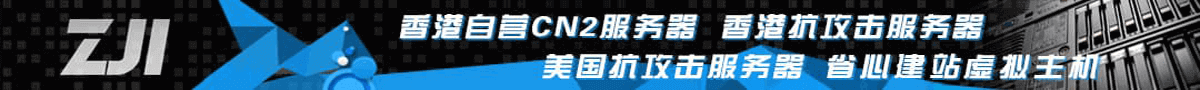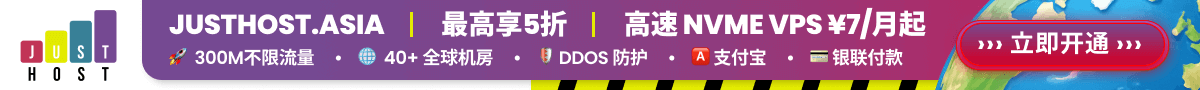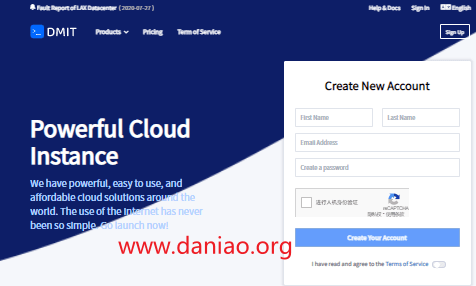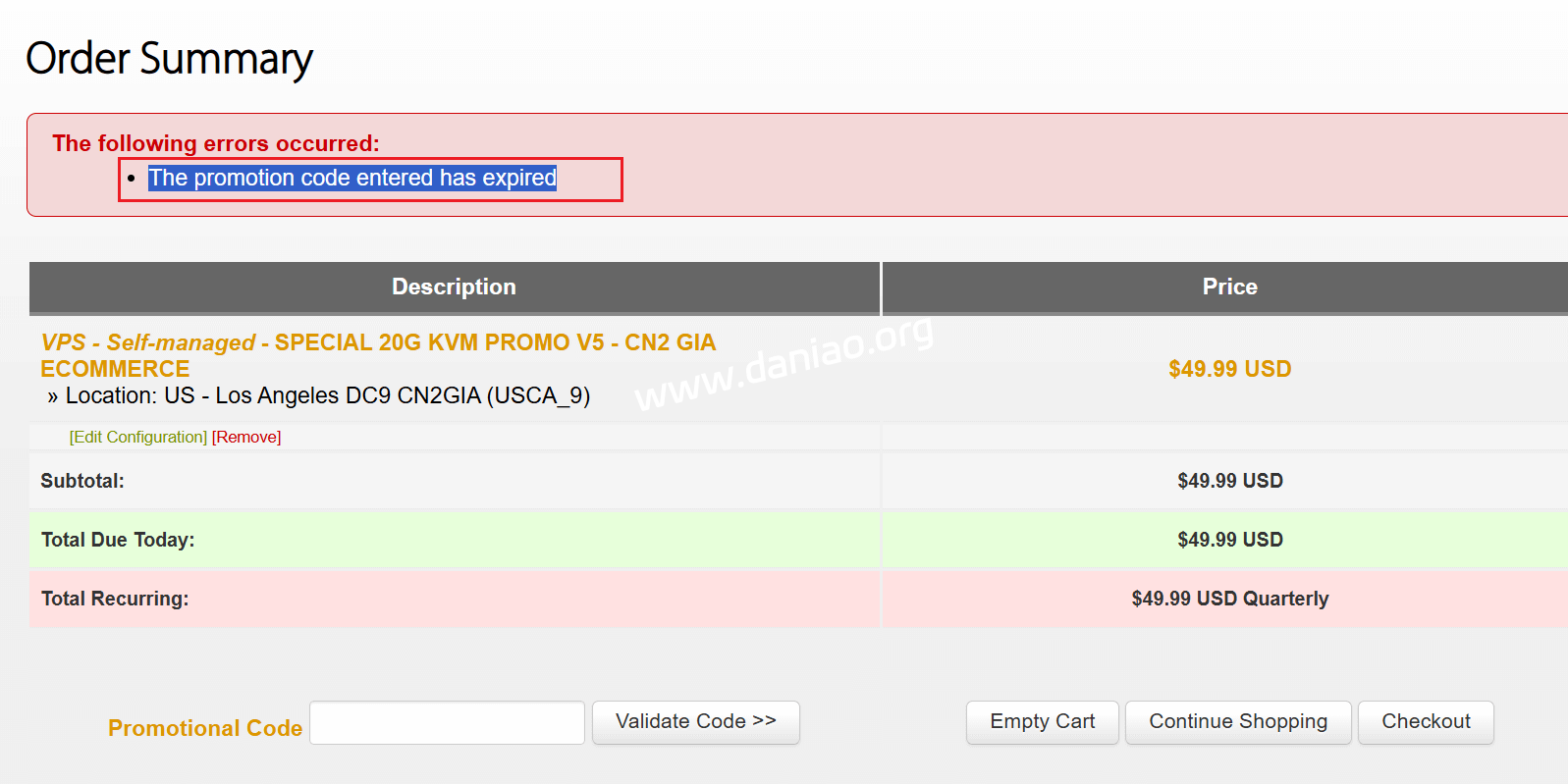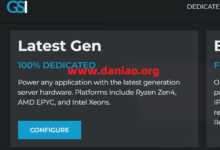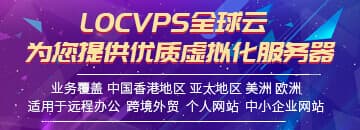BuyVM优点是没有限制,缺点也是没有限制,所以在一定程度上,这家不适合小白。在去年年底,该商家的各个机房都升级到了100Gbps带宽,单台VPS最高允许10Gbps带宽且不限制流量。这个要是刷起来,真的是有点爽啊。那么如何升级到10Gbps呢?步骤如下:
1)按月付款的VPS必须要使用超过3个月;
2)非按月付款的VPS,直接从季付开始也符合条件;
3)满足上面两个条件中的任何一个,你就可以发工单要求升级即可。
1、官网
2、buyvm-库存实时监控
喜欢的可以收藏~~
3、VPS方案
拉斯维加斯:https://my.frantech.ca/cart.php?gid=37
纽约:https://my.frantech.ca/cart.php?gid=38
卢森堡:https://my.frantech.ca/cart.php?gid=39
迈阿密:https://my.frantech.ca/cart.php?gid=48
4、块存储方案
拉斯维加斯:https://my.frantech.ca/cart.php?gid=42
纽约:https://my.frantech.ca/cart.php?gid=45
卢森堡:https://my.frantech.ca/cart.php?gid=46
迈阿密:https://my.frantech.ca/cart.php?gid=49
5、存储块挂载教程
buyvm存储块挂载教程:https://www.daniao.org/9632.html
6、测评教程
卢森堡vps测评1:http://www.daniao.org/11999.html
卢森堡测评2:https://www.daniao.org/17902.html
拉斯维加斯vps测评:http://www.daniao.org/7951.html
纽约vps测评:http://www.daniao.org/11970.html
迈阿密vps测评:https://www.daniao.org/14336.html
流媒体优化vps测评:https://www.daniao.org/15104.html
7、站长提供的最低配VPS网络测试
1)拉斯维加斯机房测试IP:
IP:209.141.46.189
1G下载:http://209.141.46.189/1gb.bin
测速:http://209.141.46.189/speed/
2)纽约机房测试IP:
IP:198.98.62.145
1G下载:http://198.98.56.80/1gb.bin
3)卢森堡机房测试IP:
IP:107.189.31.120
1G下载:http://107.189.31.120/speedtest-static/1GB.test
Looking Glass:http://107.189.31.120/
4)迈阿密机房测试IP:
测试IP,45.61.184.50
speed测试:http://45.61.184.50/
下载测试:http://45.61.184.50/1gb.bin